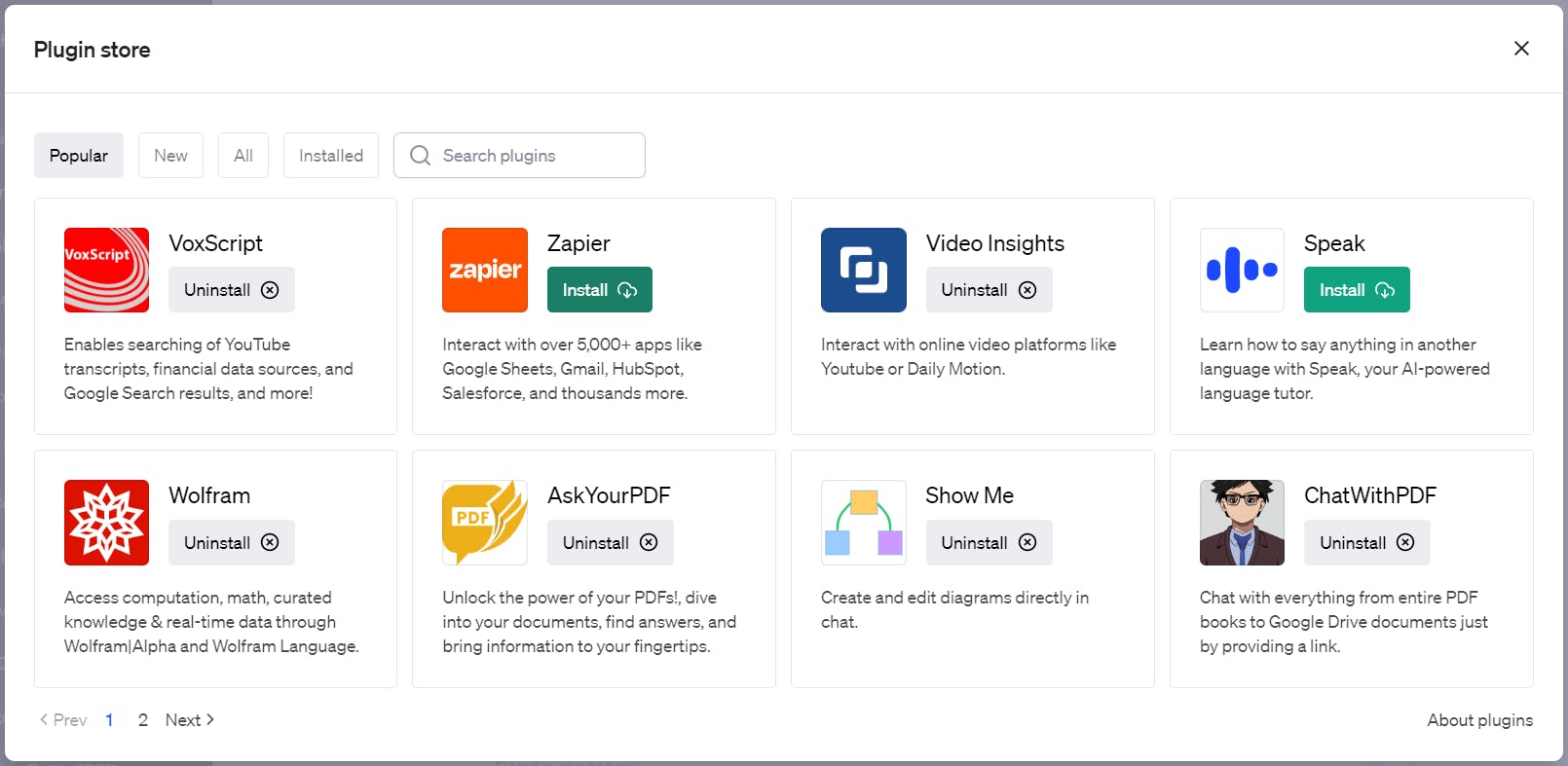What Are ChatGPT Plugins? An Initial Look.
By Andrew ZimmerPlugins are designed to help ChatGPT perform tasks like reading links, making videos, searching for flights, or buying groceries. While this might sound impressive, it's important to remember that everyone is still figuring out how useful these plugins really are, and how safe and reliable they might be in the long run.
ChatGPT Plugins: A Closer Look at What's Offered
ChatGPT plugins come in four main types: Third Party Plugins, Web Browsing Plugins, Code Interpreter Plugins, and Retrieval Plugins. Of these variations, Third Party plugins are most accessible to the common consumer. For example, these are the plugins that will do the aforementioned flight sourcing or grocery shopping. There are dozens available now with more coming everyday, but here are a few third-party plugins that have caught our attention:
- The Zapier Plugin for ChatGPT, a collaboration between OpenAI and Zapier, claims to allow users to interact with over 5,000 apps (like Google Sheets, Gmail, or Slack) directly from the ChatGPT interface. This plugin automates tasks within ChatGPT, saving time and reducing the need to juggle multiple tabs.
- The Instacart Plugin combines ChatGPT's capabilities with Instacart's AI technology, enabling users to order groceries directly from their food and recipe-based chats with ChatGPT.
- The Visla Plugin generates quick videos from publicly available stock footage, hinting at the huge potential role of AI in video editing.
- The Zillow Plugin lets users inquire about property listings based on specifics like location, budget, and the number of rooms, providing direct links to matching Zillow listings.
- The Link Reader Plugin is the one we’ve used the most so far and enables users to read and summarize online content directly within the ChatGPT interface.
Time will tell if these capabilities are able to do what they say they can do or if the adoption curve is easy enough for mass use. Only through user testing and continued improvement will we learn if they work effectively.
The other types of plugins for Web Browsing, Code Interpreting , and Retrieval are also live and becoming more available by the day, but do they really expand ChatGPT's capabilities?
- Web Browsing Plugins give ChatGPT the ability to surf the internet, using Bing AI to fetch relevant info as needed.
- Code Interpreter Plugins embed a code interpreter within a secure environment, enabling ChatGPT to handle tasks like solving mathematical problems, analyzing data, and converting file formats.
- Retrieval Plugins allow users to access personal or organizational data sources like files, notes, emails, and public documentation, simply by asking questions or expressing needs in plain language.
While these plugins sound promising, it's crucial to remember they are still in the testing phase. Their efficiency and safety in real-world applications are yet to be proven. For better or worse this set of plugins represents a need for higher level understanding of the platform, which could slow their adoption.
ChatGPT Plugins: A Potential Game-Changer or Just More AI Noise?
Before we wrap up, let's consider how ChatGPT plugins could potentially influence various sectors. In the PR and marketing industry, these plugins could automate tasks, enhance content creation, and provide real-time data access, thereby augmenting the industry's efficiency, creativity, and effectiveness.
ChatGPT Plugins might not live up entirely to their hype, but they’re definitely worth checking out. Every so often one will do something so interesting it’ll be hard not to get swept up in that hype.
The addition of plugins to ChatGPT is a notable development, but it's important to approach it with a healthy dose of skepticism. Like any new development in the digital, social, or AI realm, it's crucial to critically evaluate its real-world implications, effectiveness, and safety. Will these plugins truly enhance the functionality of ChatGPT or merely add to the noise in the AI world? We’re betting on functionality, but time will tell.
Here’s the basics on how to use ChatGPT Plugins for yourself
How to add plugins to ChatGPT:
The first thing you’ll need to do is make sure you have an upgraded plan, unfortunately the plugins are currently only available to those with the premium plan.
After you’ve upgraded you need to turn them on in your setting. First, locate the “settings” button which is usually in the bottom left corner.
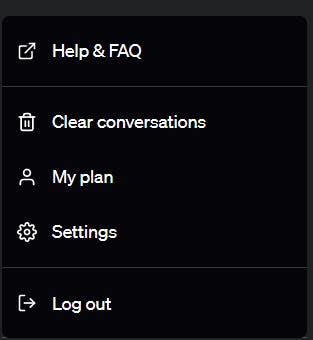
Then navigate over to the “Beta Features” section and make sure the switches are turned to green.
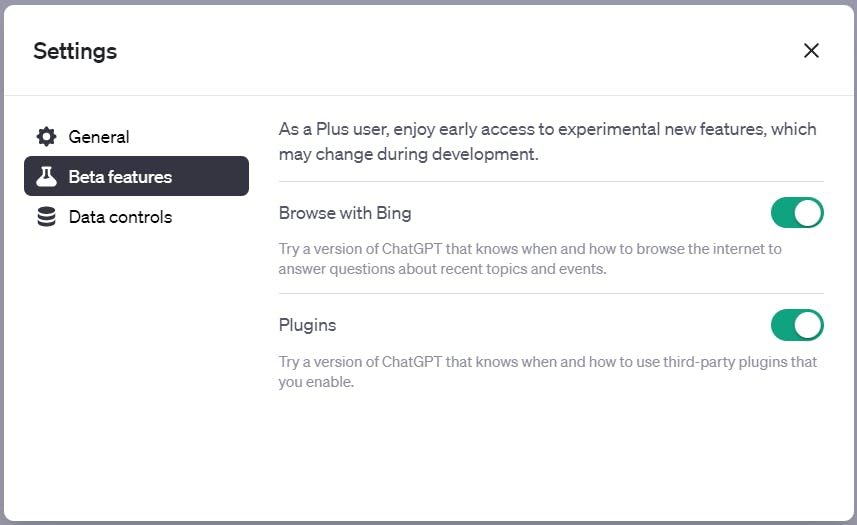
How to use ChatGPT plugins
Each plugin will have different functionalities, but to access and use them you’ll need to select GPT 4 with plugins and go to the plugin store. This should be located at the top of a new chat when you open it.
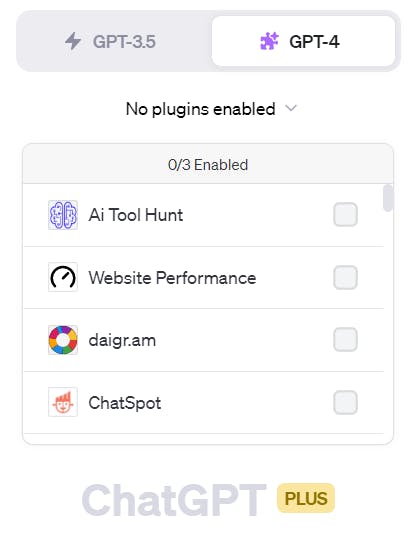
Once in the plugin store, just choose the plugin you’d like to use and begin your chat. Note that you can only enable up to 3 at a time. When testing them out, we like to just do one at a time to see its functionality, but doubtless the combination of these will be where a lot of efficiency and creativity can be unlocked.